Engage project stakeholders with your app designs using always-available previews
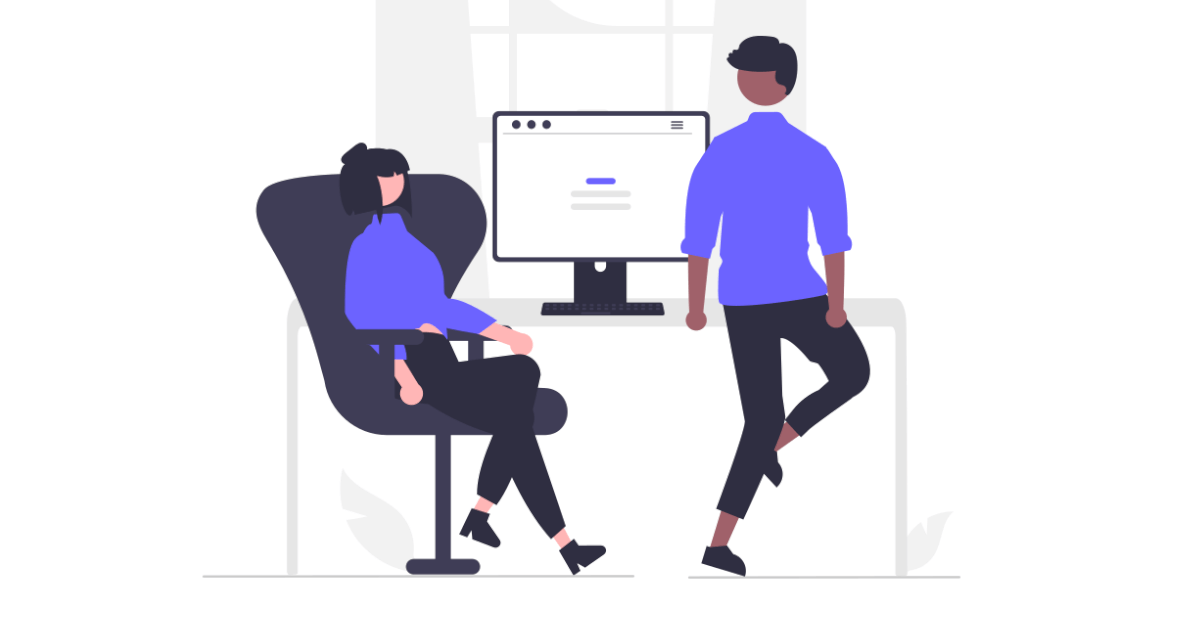
Today we're checking the last box on our roadmap to release 1.0 😀: always-available previews. With this new project setting, you can choose to keep the preview of your app online, making your prototype available to other project members or clients at their convenience.
If you're not familiar with JitBlox, it's an online environment that accelerates the design and prototyping of modern component-based web applications. JitBlox lets you generate working prototypes interactively and without coding, giving you a jump-start on your next web project.
JitBlox already offers an interactive design experience by providing several real-time previews (a widget preview, a custom component preview and a full preview of your app). However, we understand that feedback from clients and other project members is just as important to the success of your project. That's why we've now made it easier for others to view the latest version of your app when it suits them.
Enabling always-available preview on a project
You can preserve your app's preview through the project's settings panel. Click the "Make always available" button, confirm your choice and you're done.
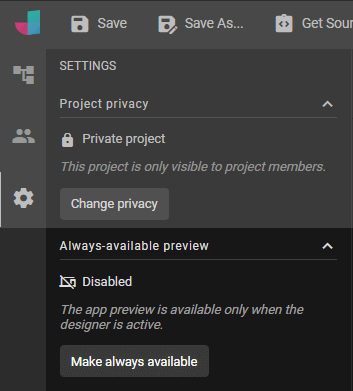
That's all it takes. Your prototype is now ready to be shared with others. The preview is only accessible to project members (unless your project is public) and is kept up to date automatically. It can be accessed from any device.
Note that project settings can only be changed by users with project admin privileges.
Sharing the preview with others
You can share the preview with anyone who has access1 to the project. For this purpose, the Share share dialog has been extended to include the unique URL of your app's preview:
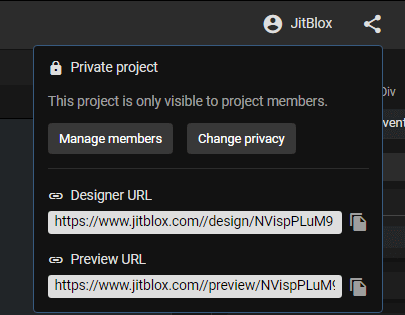
In addition, project members can also open the preview directly from their dashboard for projects where this feature is enabled.
1 Read more about inviting new project members in a previous blog post.
Get started today for free
The always-available preview is a JitBlox Pro feature that you can still try for free for the coming weeks by joining our free early access plan, with no strings attached and no credit card required, but...
Stay tuned for the official launch of JitBlox 1.0 🚀!
Now that the last feature on our roadmap to JitBlox 1.0 has gone into beta, this important milestone is getting nearer. We will soon announce the official launch date on this blog and through other channels. Stay tuned for updates on the official launch and on benefits for our valued Early Access Plan participants!
Join the conversation
We encourage you to share your feedback with us, good or bad, by submitting issues or leaving a comment on this post. This will help us improve JitBlox and fine-tune our roadmap, so please let us know what you think.
Read next
Tailwind 4 support is here (and how to create a custom Tailwind theme without coding)!
Tailwind 4 support is here! Check out how we've made working with Tailwind and other CSS libraries even easier.
Supercharge your design workflow with Shoelace and Tailwind CSS in JitBlox
JitBlox now supports a new combination of two popular UI libraries to design your web apps with: Shoelace and Tailwind CSS. These two libraries, combined with the power of JitBlox's visual designer, provide an unparalleled real-time prototyping experience.
Announcing JitBlox 1.0: online visual prototyping of modern web apps
The interactive, online environment for accelerating the design and prototyping of modern component-based web applications is now out of beta!
Save the date: JitBlox 1.0 is set to launch soon!
After many hours of testing and ticking off the last feature on our 1.0 roadmap, JitBlox is getting out of the Beta stage at friday, september 13th.
Create better web apps faster using advanced template editing features
Introducing an even better prototyping experience using advanced template editing features such as collapsible regions, comments and converting your selection to a new component.
Invite your teammates to collaborate on your prototype
Starting today, you can invite your team mates to collaborate on your JitBlox project. Sharing projects has also become easier.

Comments powered by Talkyard.