Downloading source code
Your project's source code can be downloaded at any time. When downloading, you will get a .zip file with the full application source code.
Running the app
The following steps will get your app up and running:
- Ensure that you have NPM installed on your machine.
- Extract the .zip file to a new directory.
- Then, open a command prompt in that directory and run
npm installfirst (this may take a while). - Next, run
npm startto see your project in action.
If you need a sneak peek of a specific component's HTML/TypeScript/CSS code: you can get one by clicking the icon in the top right of the editor pane.
Uploading to GitHub
GitHub is the world's most common place where developers can store and manage their code. JitBlox can also upload ("push") your app's source code directly to GitHub. Uploading your code to GitHub requires a GitHub account. Apart from that, the process is quite simple.
1. In the top menu bar, expand the Get Source Code menu and select Upload to GitHub.
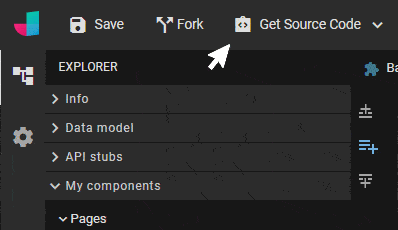
2. Grant JitBlox permission to access your GitHub repositories - if you are not logged into JitBlox with a GitHub account, you will be prompted to do so, linking your GitHub account to your JitBlox profile.
3. Select a repository to upload your app to, or create a new one on the fly.
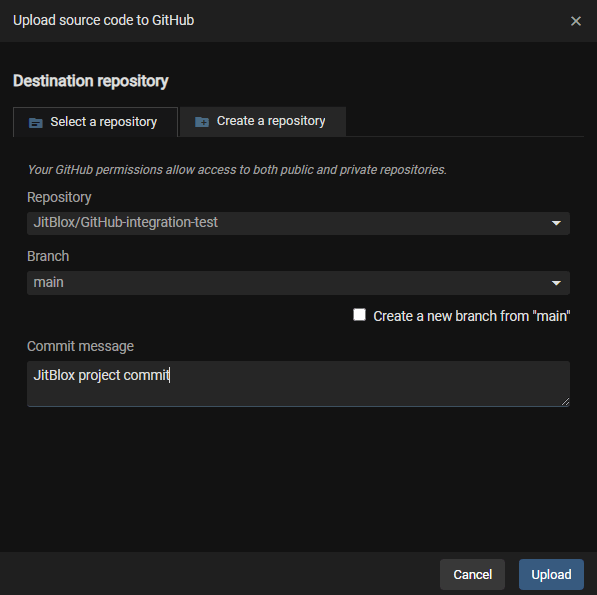
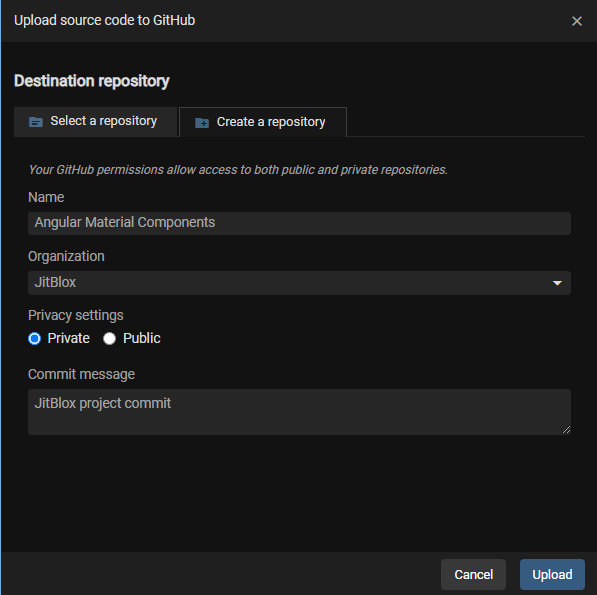
4. Click the Upload button, wait a moment, and check out your GitHub repository to view your app's latest solid, auto-generated source code.
You can repeat these steps at any time to push the latest changes from your project to GitHub.
Uploading to public GitHub repositories is free for everyone. Uploading to private repositories is only available if you have a Pro subscription.
