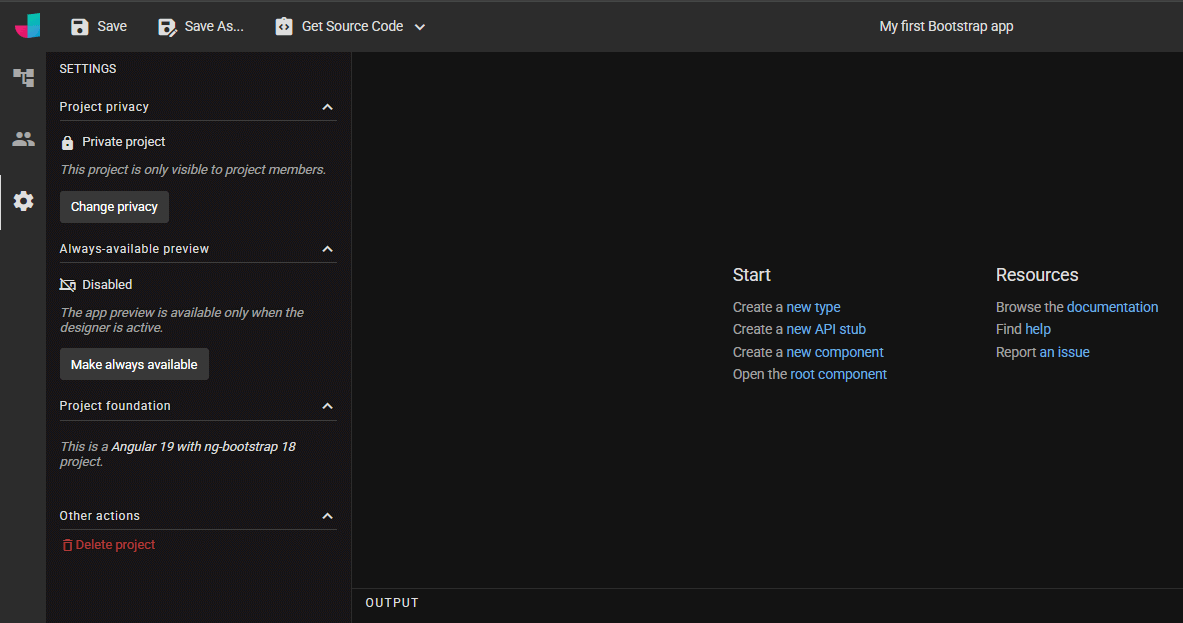Project privacy
A JitBlox project can have two different privacy levels: public or private.
A public project is visible to everyone. Anyone can view the project and make a copy for their own use. Only project members can make changes - provided they have the appropriate permissions.
A private project is visible to project members only. It depends on the member's permissions whether he can only view the project or also make changes to it.
Default privacy
The default privacy of a project depends on the user's plan at the moment that the project is created. The Free version of JitBlox does not allow private projects, so any project created with that plan has public visibility by default. However, if you have a Pro subscription, any new project you create is always private.
Changing project privacy
As a project admin, you can change a project's privacy level from the Project Privacy setting in the Settings panel.